Creating a new user account is the fundamental step in using a website or blog that is based on WordPress. If you are using WordPress or want to start using WordPress, you must create a user account first. The below article will give you step-by-step instructions on creating a new user account on your WordPress-based Website.
How to register a new user on WordPress in 4 easy steps?
You can register a new user on WordPress using the following simple steps:
- At first, you need to log in to your Website using the WordPress admin page, type your username / email address and password, and then click on the Login button.
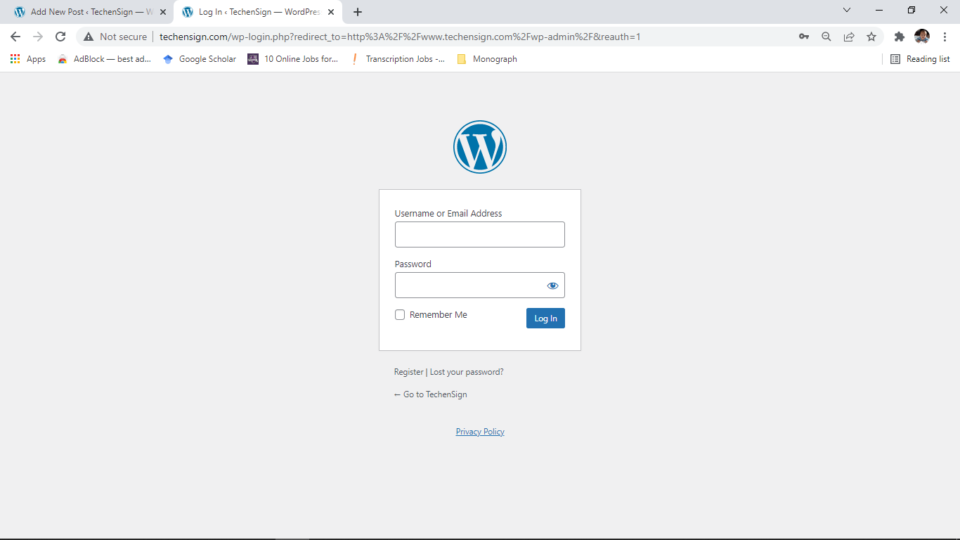
2. After you get into your dashboard, on the left side of the dashboard, click on the Users (You can see the list of all users on your Website)
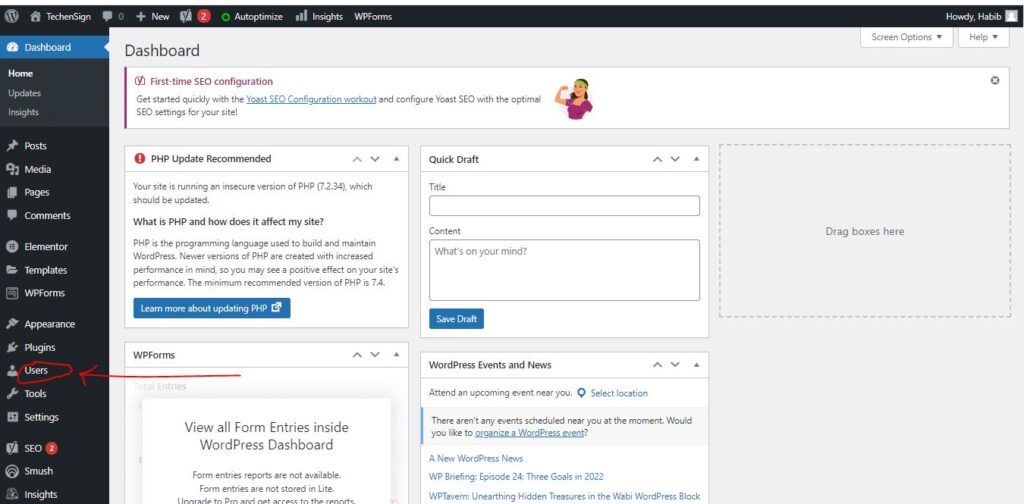
3. Third, click on the Add New on the top of the screen or click on the left sidebar Add New User.
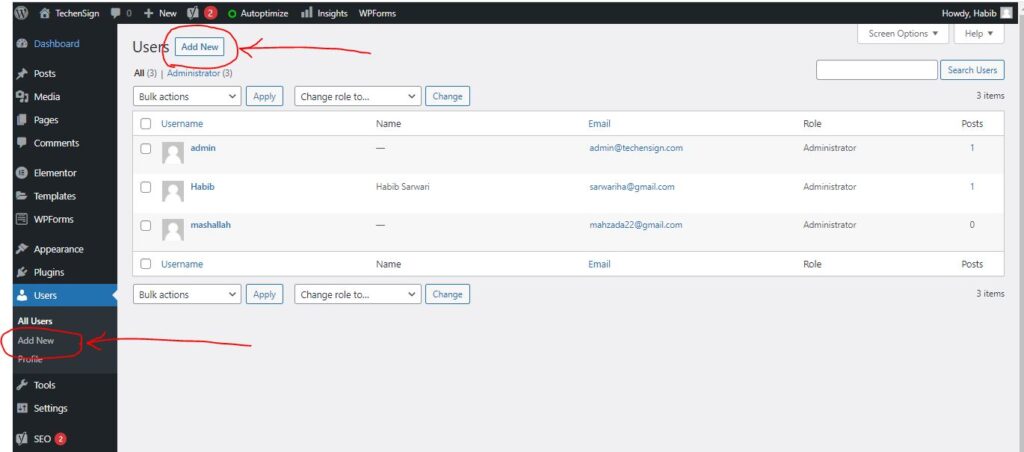
4. Finally, fill out the Username and Email Address for the new user, and you can enter the first name and last name, and Website as well. Then click on Add New User on the button on your page.
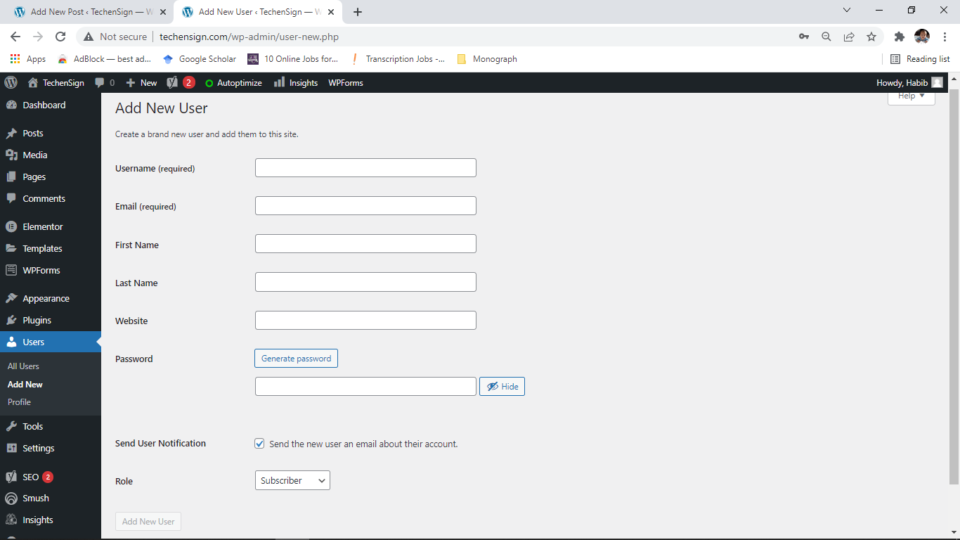
Remember! While entering new personal information, some of them, such as username and email, is required, and others, including First name, last name, and website name is optional. In the password section, you can choose an ideal password or click on generate password and select the recommended password.
Use a secure password!
It is suggested to choose a password that includes an uppercase letter, Lowercase letter, Numbers, and Symbols. Because password provides the first lines of defense against unauthorized access to your WordPress account and personal information. The stronger your passwords are, the more protected your Website and account will be from hackers and malicious software.
User Role on WordPress
While adding a new user on WordPress, you can select the user’s role (Administrator, Editor, Author, Contributor, Subscriber) while inserting their personal information.
What is the user role?
The user role defines various levels of permission a user can have on the Website. Select the role for the user according to their tasks. For further illustration, my role is “Administrator” on TechenSign Website. I can post, edit, select, delete, and bring all arbitrary changes to the Website. On the other hand, if I recruit a content writer for my Website, I choose their role as editor and just give them the permission to have a new post and be able to edit their posts on the TechenSign. Then the content writer is not able to bring changes to the website structure.
- Administrator: The person who has full access to all administration features within a website
- Editor: the person who can publish and manage posts and can edit and manage the posts of other users.
- Author: The person who can publish and manage only their own posts
- Contributor: The person who can write and manage their posts but cannot publish them.
- Subscriber: the person who can only manage their profile.
Send User Notification button
During the Registration of a new user, you will see one more option that is written: “Send User Notification.” If you check that, a notification will send automatically to the email address that you provided for the new user. Though if you do not check that radio button, that is also okay.
After going through all the above processes and adding a new user, you can return back to the admin page and log in with the new user account.
How to Setup and Manage Categories on WordPress Websites

Они уговаривают клиентов сделать все сразу – платят огромные сборы
за огромные проекты, когда лишь небольшая часть
работы над правильными битами создает 90% прибыльного эффекта.
Hello! If you’re in need of data scraping services, I’d
be happy to assist you. As an expert in this field, I have
the experience and tools necessary to provide fast and
accurate data scraping that can help you make informed decisions and grow your business.
Don’t hesitate to reach out to me for any of
your data scraping needs. Jonelle
имитированная икра: из чего её делают,
польза да что там ущерб. Каким образом отличить природную икру от искусственной
I’m now not positive where you are getting your info, however good topic.
I needs to spend a while finding out much more or
working out more. Thank you for excellent info I used to be
in search of this information for my mission.
I really like your writing style..Its so easily understandable. You can visit my blog at https://garminexpress.global and then maybe you can share your thought about mine.
Great beat ! I would like to apprentice while you amend your web site, how could i subscribe for a blog site? The account helped me a acceptable deal. I had been a little bit acquainted of this your broadcast provided bright clear concept
каким образом распознать подлинную красноватую икру
от подделки
کنیز تا بوسیله حال مطلب به این نظام
در اینترنت نخوانده بودم بسیار جذاب و آزگار بود و مقاله جالب
شما به خاطر کثرت از دیدار کنندگان اینترنت کم ارزش است
имитированная икра: изо каких материалов ее делают, полезное воздействие тогда вред.
Как распознать незагрязненную икру ото искусственной